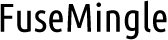Conducting Virtual Meetings on Your Smartphone
Technology has transformed the way we communicate and collaborate, especially in the professional world. Virtual meetings have become an essential part of our daily routines, allowing us to connect with colleagues and clients from anywhere in the world. With the advancement of smartphones, conducting virtual meetings has never been easier or more efficient.
Tips and Apps for Effective Remote Communication
If you’re looking to maximize your productivity and maintain seamless communication, leveraging your smartphone for virtual meetings is a great choice. Huawei phones, with their powerful performance and user-friendly interfaces, offer an excellent platform for virtual communication. In this article, we will explore some key tips and recommend apps to help you conduct effective virtual meetings on your smartphone.

1. Choose the Right App
Selecting the right app is crucial for a smooth virtual meeting experience. Popular apps like Microsoft Teams and DingTalk offer robust features such as high-quality video, screen sharing, and chat functions. For Huawei users, these apps are available on Huawei AppGallery, and additional Google apps can be accessed through the huawei google Aurora Store. Ensure the app you choose is compatible with your device and meets your specific needs for the meeting.

2. Ensure a Stable Internet Connection
A stable internet connection is vital for uninterrupted virtual meetings. Before your meeting, check your Wi-Fi or mobile data connection to ensure it is strong and reliable. Position yourself close to your router if you’re using Wi-Fi, or consider using a wired connection for better stability. Huawei phones offer excellent connectivity features, but it’s always a good idea to double-check your network settings and speed before starting a meeting.
3. Optimize Your Environment
Your environment plays a significant role in the quality of your virtual meetings. Choose a quiet location with minimal background noise and distractions. Good lighting is also essential; natural light is best, but if that’s not available, position a lamp to illuminate your face clearly. Using a headset or earphones with a built-in microphone can significantly improve audio quality, ensuring you are heard clearly by other participants.
4. Familiarize Yourself with the App Features
Before conducting a virtual meeting, take some time to explore and familiarize yourself with the app’s features. Learn how to mute and unmute your microphone, turn your camera on and off, and use screen sharing and chat functions. Knowing these features in advance will help you manage the meeting more effectively and handle any technical issues that may arise. Huawei phones, with their intuitive interfaces, make it easy to navigate and use these features seamlessly.
5. Prepare and Share Your Agenda
Having a clear agenda is essential for a productive virtual meeting. Outline the key points to be discussed and share this agenda with all participants beforehand. This helps keep the meeting focused and ensures that everyone is on the same page. During the meeting, refer to the agenda to stay on track and manage time efficiently. Use the screen sharing feature to display the agenda and any relevant documents or presentations, enhancing clarity and collaboration.
Conclusion
Conducting virtual meetings on your smartphone can be a game-changer for productivity and communication. By choosing the right app, ensuring a stable internet connection, optimizing your environment, familiarizing yourself with app features, and preparing a clear agenda, you can significantly enhance the effectiveness of your virtual meetings. Huawei phones, with their advanced features and access to a wide range of apps via Huawei AppGallery and the Aurora Store, provide an excellent platform for virtual communication. Embrace the convenience and efficiency of virtual meetings on your smartphone and experience a new level of connectivity and collaboration.