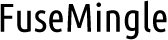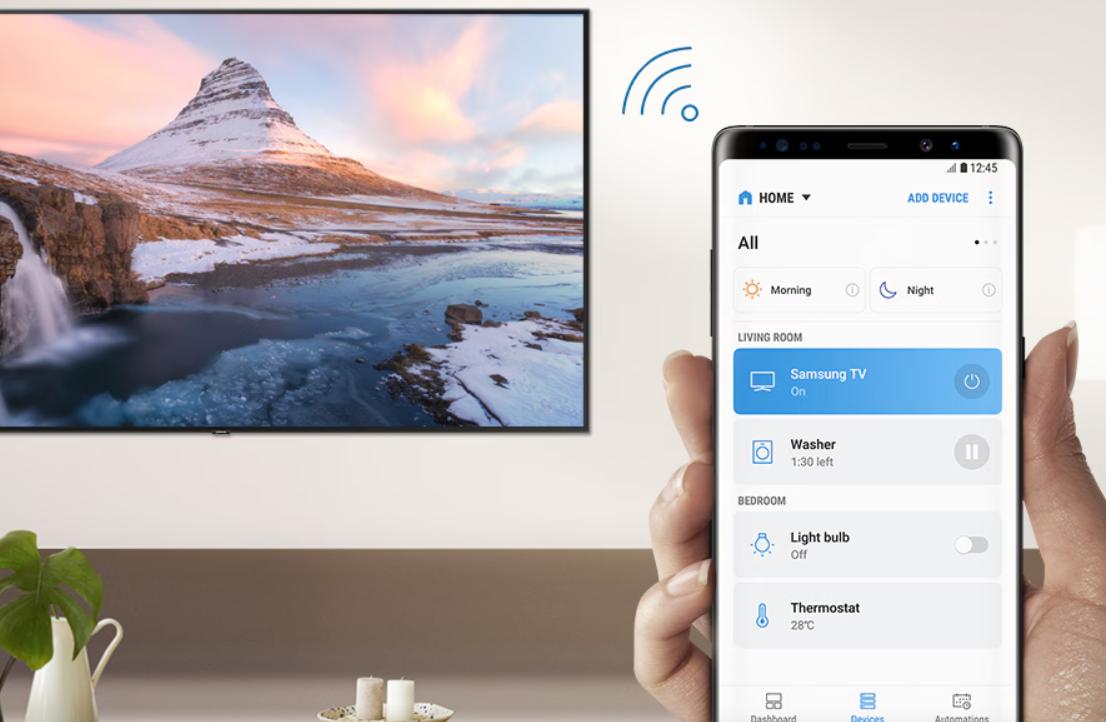How to Take Beautiful Photos with a Huawei Phone
Do you know how to take beautiful photos with your Huawei phone? Known for its advanced camera technology, Huawei smartphones offer a range of features that make capturing stunning images easier than ever. Whether you are a seasoned photographer or just starting, you can leverage these features to improve your photography skills. In this article, we will explore various tips and techniques to help you take eye-catching photos using your Huawei smartphone.
Tips and Tricks for Stunning Photography
Huawei phones, especially models in the P and Mate series, are equipped with powerful cameras and innovative software. These features, combined with a bit of know-how, can help you capture professional-quality images. From mastering the basics to using advanced settings, here are five key strategies to enhance your photography with a Huawei phone.
1. Utilize the AI Camera Mode
Huawei smartphones come with an AI (Artificial Intelligence) camera mode that automatically detects and adjusts settings based on the scene. The AI can recognize over 1500 scenarios in 25 categories, including food, landscapes, pets, and more. To use this feature, simply open the camera app and ensure the AI mode is enabled. The AI will analyze the scene and adjust the color, contrast, brightness, and exposure to produce the best possible image. This feature is especially useful for beginners who may not be familiar with manual settings, as it helps to ensure consistently high-quality photos.

2. Leverage the Pro Mode
For more advanced users, the Pro mode offers extensive control over camera settings such as ISO, shutter speed, white balance, and focus. To access Pro mode, open the camera app and swipe to the “Pro” option. This mode is perfect for photographers who want to fine-tune their shots and experiment with different settings. For instance, lowering the ISO can reduce noise in low-light conditions, while adjusting the shutter speed can help capture fast-moving subjects without blur. By mastering these settings, you can take full advantage of your Huawei phone’s camera capabilities.
3. Experiment with Night Mode
Huawei’s Night mode is renowned for its ability to capture clear and vibrant photos in low-light environments. This feature uses long exposure and AI stabilization to brighten the image and enhance details. To use Night mode, select it from the camera app and hold the phone steady while it takes multiple shots over a few seconds. The phone then combines these shots into a single, well-exposed image. Night mode is particularly effective for capturing cityscapes, starry skies, and other scenes with challenging lighting conditions.
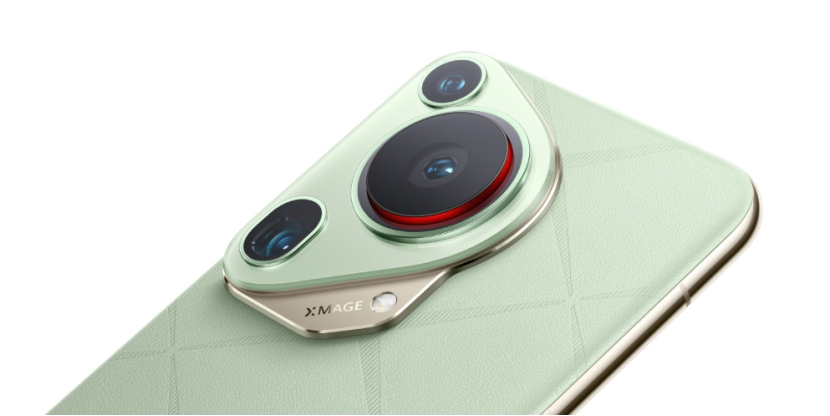
4. Use the Ultra-Wide and Macro Lenses
Many Huawei phones come with multiple lenses, including ultra-wide and macro options. The ultra-wide lens is perfect for capturing expansive landscapes, group photos, and architectural shots. It allows you to fit more into the frame without having to step back. On the other hand, the macro lens is ideal for close-up photography, enabling you to capture intricate details of small subjects such as flowers, insects, and textures. Switching between these lenses is easy—simply tap on the respective icons in the camera app to choose the desired lens.
5. Enhance Your Photos with Editing Apps
Editing is a crucial step in transforming good photos into great ones. Huawei phones come with a built-in photo editor, but for more advanced editing, consider downloading third-party apps. You can access a variety of photo editing apps through the Aurora Store, which offers alternatives to Google Play Store. Apps like Snapseed, Lightroom, and VSCO provide powerful tools for adjusting brightness, contrast, saturation, and more. Additionally, they offer filters and effects that can make your photos more visually appealing. Experimenting with different editing techniques can help you find your unique style and bring out the best in your images.
Conclusion
In conclusion, taking beautiful photos with a Huawei phone is a combination of utilizing its advanced camera features and applying thoughtful techniques. By leveraging AI mode, experimenting with Pro and Night modes, making use of different lenses, and enhancing your photos with huawei google play editing apps, you can capture stunning images that rival those taken with professional cameras. Whether you are shooting everyday moments or special occasions, these tips will help you make the most of your Huawei smartphone’s photography capabilities. Happy shooting!